Highlights
Description
本店??中?品?价,均?不含??价,需?票??系客服?含?价
?
 |
| ? | |||||||||||||||||||||||||||||||||
| ? |
| ? |
| ? |
| ? | |||||||||||||||||||||||||||
| ? | |||||||||||||||||||||||||||||||||
| ? |
| ? |
| ? |
| ? | |||||||||||||||||||||||||||
| ? |
?
?
工???充足,?天可??,无特殊要求的?可直接拍下
?
?州?上??子科技有限公司
工?地址:?州市白云????北大田四?路2?2?
:
?家点?-?用?定才是王道,?而不?的功能往往?拉高?品的故障率,?批?商??是一???
?
?
?
5G WIFI???像?
?
科普知?:5G?Wi-Fi(802.11ac)是指?行在5Ghz无??波?段,且采用802.11ac??的Wi-Fi,更高的无???速度是5G?Wi-Fi的最大特征。??的WIFI?像?技?是基于WIFI?3的技?,WIFI信?比?弱,容易?不到WFI?点而无法使用
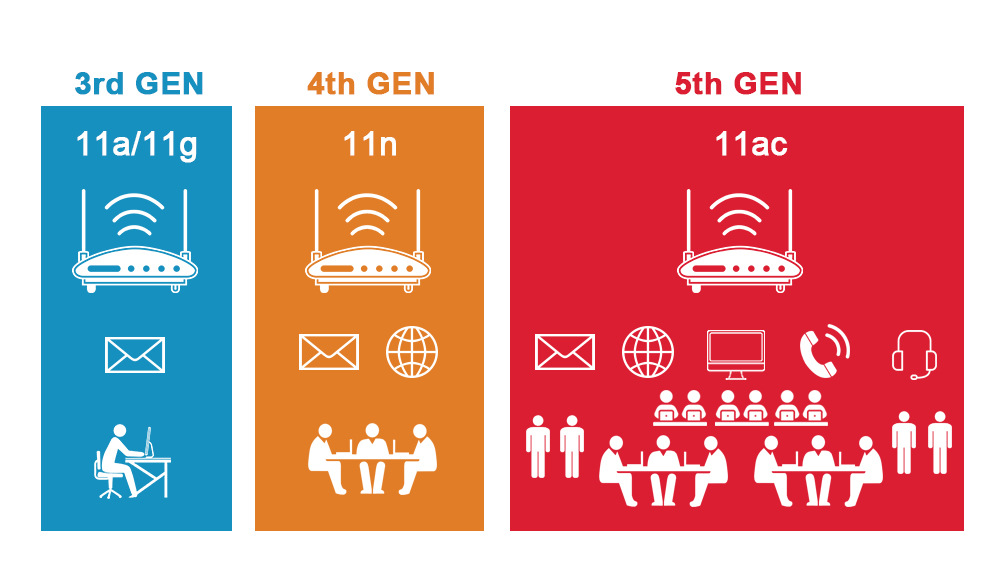
5G?WIFI?像?相比其他WIFI?像?的??
第一:基于WIFI?5技?,使得?接更?定快速,?面不??
第二:支持??更多,不?可以?智能手机无??接,?可以?安卓?航?接
第三:除了?尺??像切?之外,5G?WIFI?像?可以????尺大小?行??,使倒?更精准
?
一、?品特点
5G Wifi???像?是新?布的高性能??影像,??智能手机和智能??均可使用的无?倒?影像解?方案,基于智能操作平台,通?无??接??可?倒?,??盲??助。?泛?用于小??,公交?、商??、??、工程?等交通工具。
● 使用智能?机或者手机?看,省去??安?,中控整?。
● 5G高速??,低?率的????技?,?像非常??流?。
● 使用超快??芯片,??速度快、系?非常?定可?。
● 高??字???像?、?角??,?角??。
● ?????平台,人性化APP平台,用????佳。
?
?
二 主要功能
?
● 倒?可?功能
通??像?的WIFI?接智能??,可??高?倒?后?。
?
● 拍照和?像
????周??境,无需行????,?可??拍照,?像??分享。
?
● 智能?子后??
通???端???看,?入后???后,可以?看到??
?看??后方道理??,全?角?看,超越??后???角小,
??模糊,提高??安全。
?
● 智能?音呼叫??
安卓和IOS系?,可以通??音呼叫自???,方便??使用。
?
● 智能倒??助?
?按倒??助?,可以?活?整倒??考距?,适用所有?型。
?
?
三、?件下?
● 二???描下?;打??描?口,?描?品?明?二??。
?
?
?
● ?站下?;?果???入APP Srore 界面搜索;JoyTrip 下?
?
?
安卓???入Google play搜索;JoyTrip下?
?
?
?
四、使用技巧 (非常重要,?仔???)
?
●安卓??使用技巧
方法1.??第一次使用,?接好WiFi后?提示“??使用此???”???不需要点?任何提示,那?WiFi和移?????信道就可以同?使用,方便手机使用其他平台APP上?。
?
方法2.第一次使用点???使用此??后,那???就不??移???通信,手机就无法上?,???像?正常可以使用。如果需要重新?置,?除WiFi后重新?接?可。
便捷性提升;
安卓??不同平台?有所差?;部分??使用方法1,无法自??接WiFi,可以使用方法2使用,在使用?程中?必??WLAN+ 和 WLAN安全??,提升??智能?接??都需要??。
手机??二??;
?
● ?果??使用;
● ?音呼叫????;?果使用Siri 呼叫:“??影像” ??APP.
?
?
五、?品安?(非常重要,?仔???)
1、首先?????源供?,在?像??源?未?接好情?下?禁上?。
2、?定???像?的安?位置。
第一步.?掉后背箱塑?外?,准??到ACC???源?接?位置?可安?;
●ACC?源正?(?色?源?),?接?上ACC接?位置。
●??接地(黑色?源?),?接?上???束。
有USB供?的直接???USB充?口?接?可使用
第二步;安??像?,?掉?牌?,?像?穿??牌照??隙接上主机。接好三根?源?的准?位置,????,?整合适?角,用螺?固定好?像?。
?
六、相???
| ?目 | ?? |
| ??方式 | WIFI?字信? |
| ???? | H.264 High Profile |
| 天??格 | 5G WIFI |
| 工作?度 | -20℃~ +60℃ |
| 存??度 | -30℃~ +80℃ |
| 工作?度 | 85%RH |
| 感光芯片 | CMOS |
| ?像像素 | 百万像素 |
| ? 角 | 120°~150° |
| 低照度 | 0.1Lu/F2.0 |
| ??距? | 50-80 M |
| ? 源 | DC 9-18V |
| 夜?距? | 5-10M |
| 防水等? | IP67 |
| 固定方式 | 支架固定 |
| 接收机 | IOS ANDROID |
?
七,注意事?
1.??WIFI必?????,倒?后??像方可正常?示。
2.安??天?需避??金?接?。
?
?品??:
?像? 螺? ?面? ?明?
?
?
?
1. Product Features
5G WI-FI car camera is the worlds first high-performance car camera, the best solution to realize the use of smart phones and smart car platform at the same time, based on the intelligent operation platform, through wireless connection to achieve visual backing, vehicle blind area assistance. Widely used in cars, buses, commercial vehicles, trucks, engineering vehicles and other vehicles.
● Use android radio or mobile phone to watch, save complex installation, central control neat.
● 5G high-speed transmission, the latest video coding technology, the image is very clear and smooth.
● The use of super fast start chip, fast response speed, stable and reliable system.
● HD digital car camera, wide Angle lens, wide Angle of view.
● Professional car level platform, humanized APP platform, excellent user experience.
?
?
2. Main Functions
● Reversing visual function
Android radio through the link camera Wi-Fi, you can achieve high-definition visual reversing images.
?
● Take photos and video
Record the environment around the vehicle, without the need for a dash CAM, it can take photos, record video and share videos.
?
● Streaming rearview mirror
Real-time view of the road behind the vehicle, full view, beyond the traditional rearview mirror.
?
● Intelligent voice call startup
Android and IOS, you can start the APP by voice call without manual operation.
?
● Intelligent reversing auxiliary line
Long press the reversing auxiliary line in the horizontal screen state of the mobile phone, and the reversing reference distance can be adjusted flexibly, applicable to all models.
?
?
?
3、Software Download
?
● Google play store;JoyTrip APP Store;JoyTrip
?
?
4. Use skills (very important, please read carefully)
●Android device tips
1. When the device is connected to Wi-Fi for the first time, it will prompt Do you confirm to use this network? At this time, there is no need to click any prompt, Wi-Fi and mobile network two channels can be used at the same time, convenient for mobile phones to use other platform APP Internet.
2. After you click to confirm the use of this network, the device will not communicate with the mobile network, the mobile phone will not be able to access the Internet, and the car camera can be used normally. If you need to reset, ignore Wi-Fi and reconnect.
?
Note; Android devices vary from platform to platform; Some devices cannot be automatically connected to Wi-Fi in method 1, but can be used in method 2. WLAN+ and WLAN security detection must be disabled during use to improve network intelligent connection experience.
?
●IOS devices using Siri call: JoyTrip launch APP.
?
?
5, The product electricity installation (very important)
?
1. First, turn off the onboard power supply. Do not power on the camera when the power cable is not properly connected.
2, The owners manual has the fuse box power supply details, accurately find the vehicle fuse box 12V voltage regulator positive pole in wiring.
(It is recommended to take power at the power supply position of the cigarette lighter fuse. The red line is connected to the positive terminal of ACC power supply, and the black line is connected to the negative terminal of the vehicle)
3, The vehicle electricity needs professionals or search the relevant vehicle installation video, connect the accurate position of the power cable, start the vehicle, adjust the best reversing view, with 3M glue or screws to fix the camera. The device if powered by USB, directly plug in the car charger USB, do not need the above operations.
?
?
6, Related Parameters
| Product | Specifications |
| Transmission mode | 5G WI-FI Digital Signal |
| Video compression | H.264 High Profile |
| Antenna specifications | 5G WI-FI |
| Operating temperature | -20℃~ +50℃ |
| Storage temperature | -30℃~ +60℃ |
| Operating humidity | 85%RH |
| Sensor chip | CMOS |
| Image pixel | 200 W |
| Depending Angle | 120° |
| Low-light | 0.1Lu/F2.0 |
| Transmission distance | 50-80 M |
| Power | ACC 9-16V ; USB 5V |
| Night vision range | 5-10M |
| Waterproof grade | IP67 |
| Fixing mode the support | Fixed for 3M |
| Receiver | IOS ANDROID |
?
?
7. Notes
?
Method of Use
?
A.Please download the APP according to the instructions, and read the product installation and use method carefully.
B. Please carefully check the power supply, connect the positive and negative terminals of the power supply, and adjust the best viewing Angle.
C. Mobile phone Wi-Fi must be on, and it can only be used when connected to camera Wi-Fi.
?
Q&A
?
A. The device has no Wi-Fi signal. Check whether the power supply is correct and whether the power cable connector is connected properly.
B. The signal is weak. Please check whether the camera antenna is close to the metal.
C. Confirm that the required permissions are met during APP installation. You can uninstall the APP and reinstall the APP according to the prompted permission confirmation, or open relevant permissions in Settings.
D.Turning on Bluetooth on Android phone will affect image delay. Please turn off Bluetooth before use and keep the memory of your phone fully used!
E. Some mobile phones are in use, and no images can be seen when connected to Wi-Fi. Please turn off Wi-Fi and turn it on again.
?
?
Special Attention;
Android phone purchase instructions; This product is 5G high-speed Wi-Fi chip, need to query the phone must be support 5G dual-band Wi-Fi (IEEE 802.11a /b/g/n/ AC 2.4g and 5G), low-end old android phones carefully buy!
![1]4L4$SBAAWCOZH9]3QV720](https://cbu01.alicdn.com/img/ibank/O1CN01D7YBxQ1ozcOhCnVsI_!!3311095296-0-cib.jpg?__r__=1682500925030)

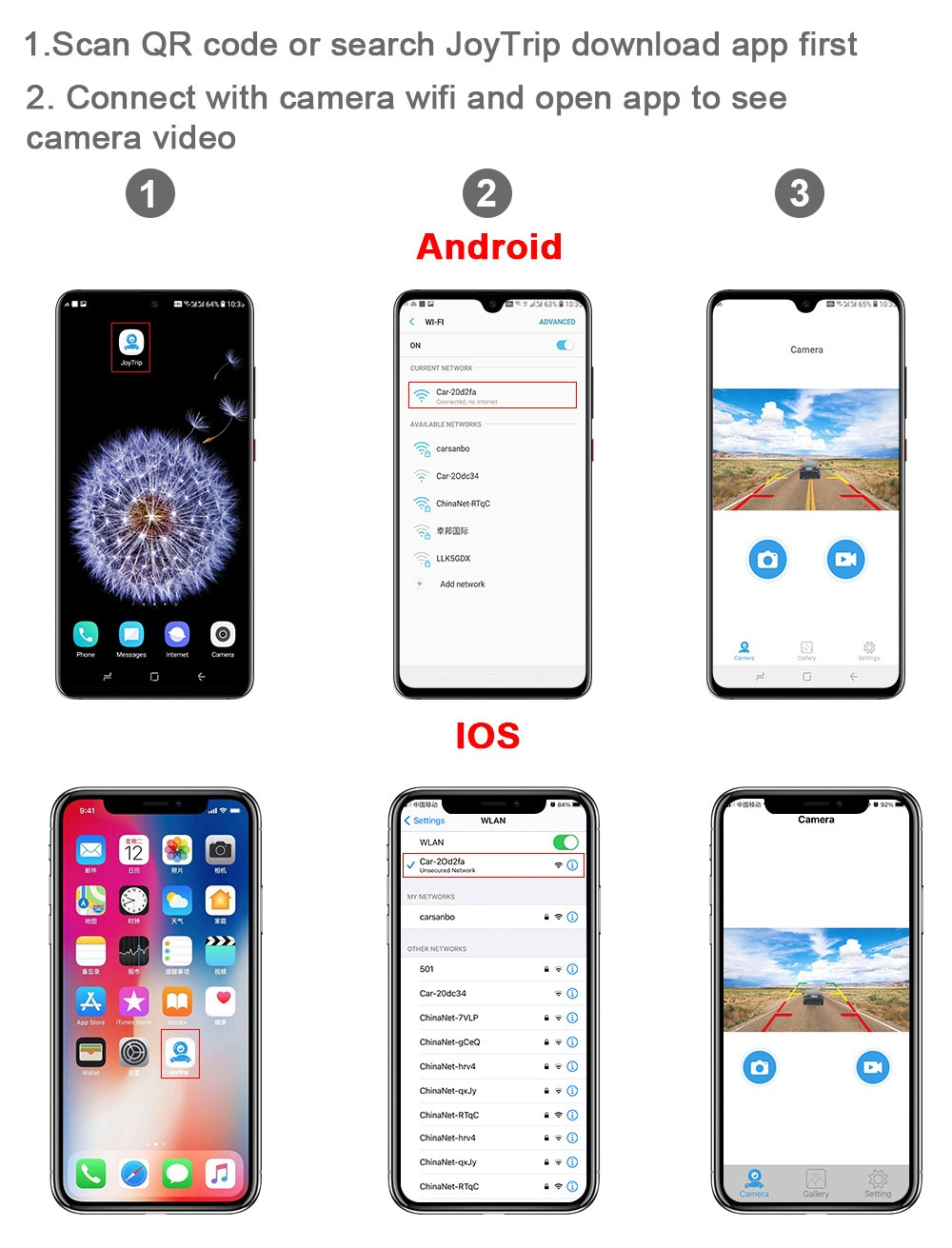


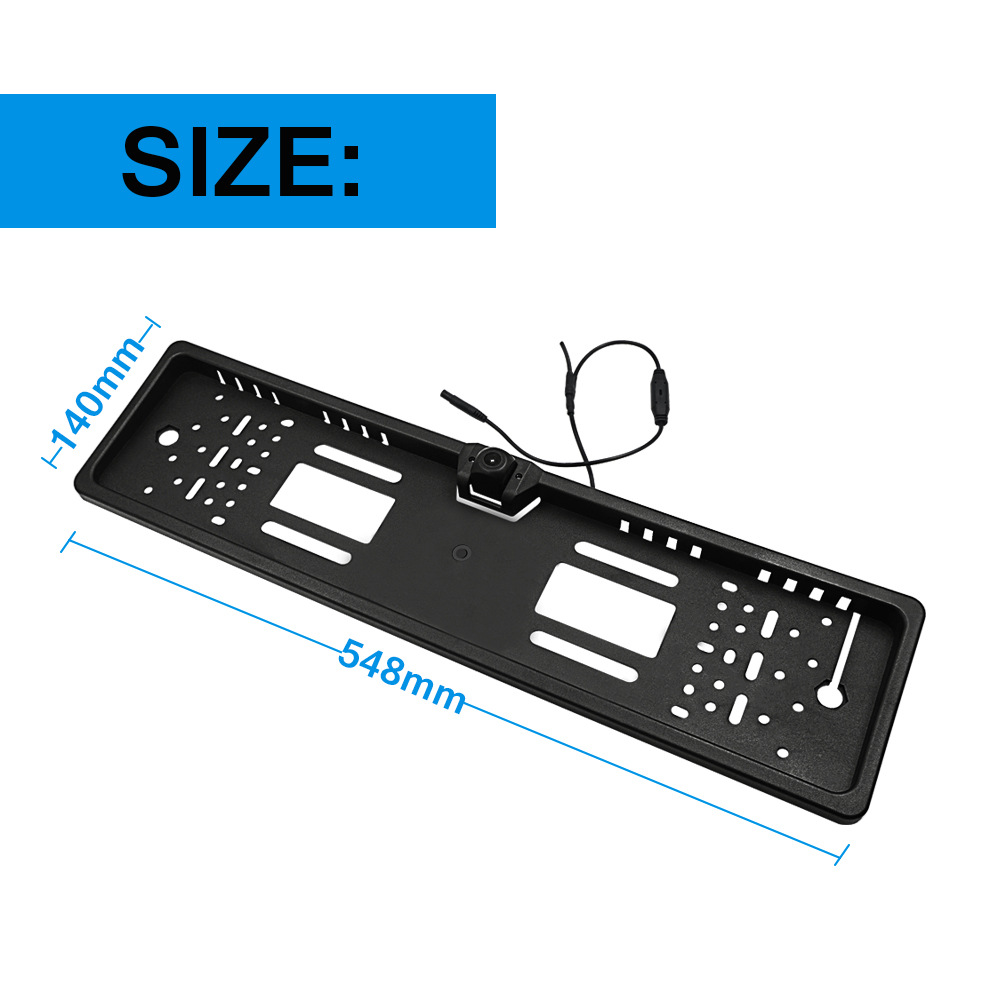




?





